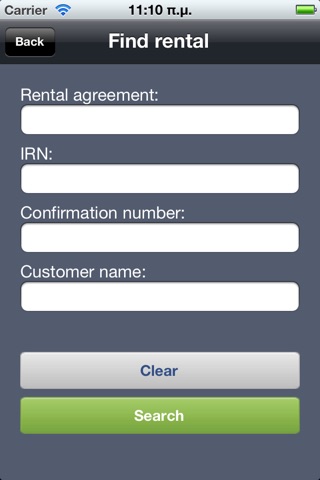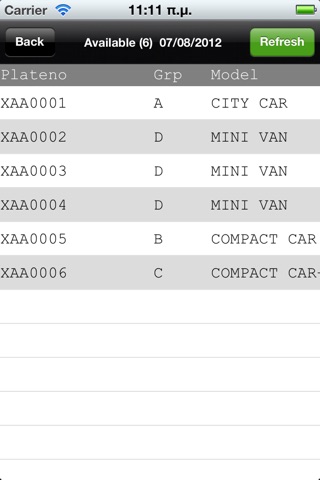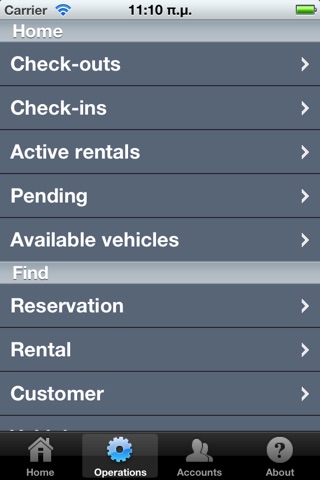
iWheels is an application that provides an easy way for Rent A Car companies to organize their day-to-day tasks, have a complete view of their income and fleet and be productive after all.
The possibilities offered through iWheels application are:
1. Operations
In this section, you can get valuable view of your operations by checking either the pre-defined daily options or searching for specific information as follows:
* Daily view
- Check-outs: Get an instant view of your check-outs. By default you get todays snapshot but you can also move to a specific date or further drill-down the fetched data.
- Check-ins: Similarly to the check-outs but for your pending check-ins.
- Active rentals: With this selection you get your active rentals with the option to move to another date as well and drill-down fetched records.
- Pending: Similarly to active rentals, you get your pending ones.
- Available vehicles: This view returns the fleet vehicles that are available for rental only for the current day (there is no option to check another date).
* Find
- Reservation: This option allows you to fetch specific reservations filtered by: Reservation number, IRN, Confirmation number or Customer name.
- Rental: Like reservations, this option allows you to fetch specific rentals filtered by: Rental agreement, IRN, Confirmation number of Customer name.
- Customer: You can fetch specific customer either by Name or Account number. In any customer view that displays a phone number or an e-mail address you can make a call or send a message to this person respectively by just touching on those fields!
- Vehicle: With this option you can search your vehicles using Registration number or request the whole vehicles list.
2. Accounts
Manage several accounts in a multi-company scenario.
To log-in, use the credentials of the build-in account or contact Invensys to get your own credentials immediately.